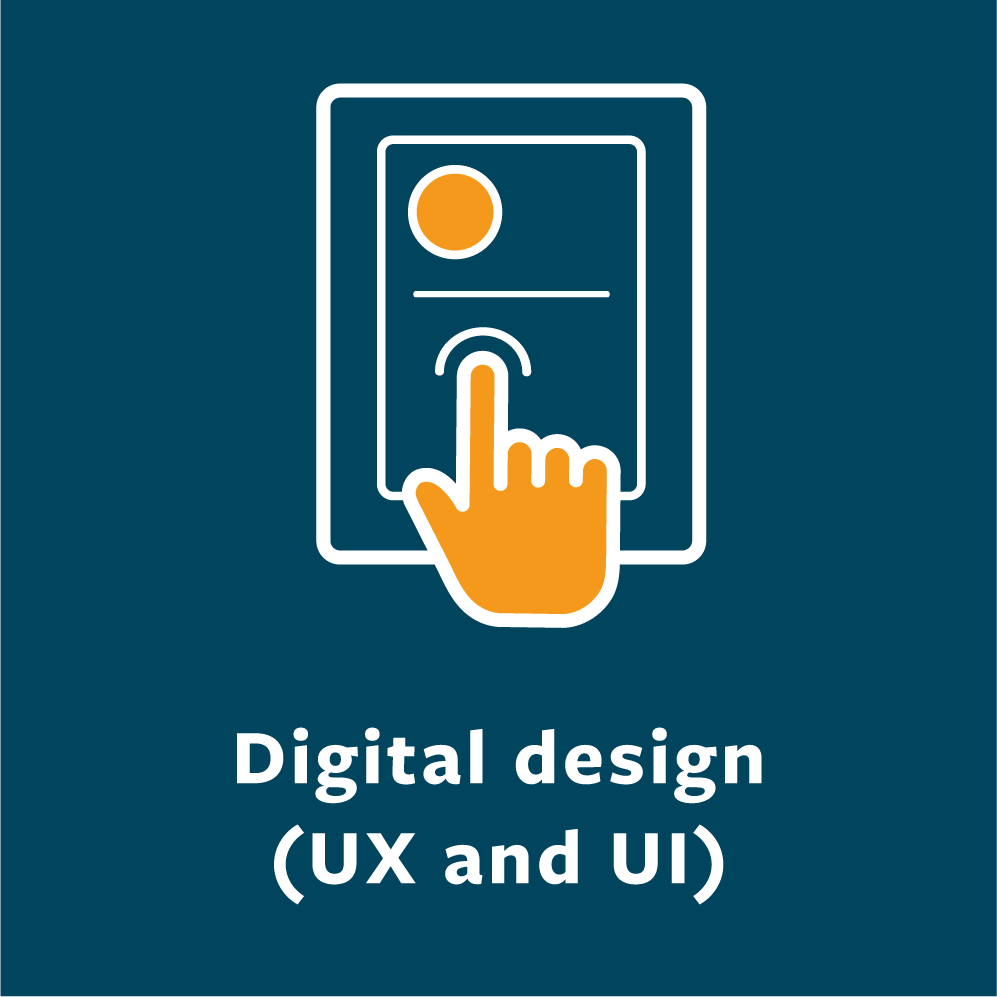User Centred design. How I took a user centred approach to a template problem for an in-house advisory team.
Tulchan was a privately owned, medium sized strategic financial and corporate advisory firm with offices in London and Singapore (in January 2023 it was purchased by CVC Group and merged with it’s US PR firm Teneo. It’s was one of the top advisory firms in the country with a portfolio of FTSE 100, FTSE 250 and privately owned companies and trade bodies.
My client
Background
It started off with a request to redesign ‘one template’ for in investment pack – which was in Word and Powerpoint… so already that has to be two!
c.50 employees working on PC laptops with a mixed ability of software skills
But analysts and Client Account Managers were to be the main users of the templates – generally younger with slightly better tech skills, but all time poor
The problem
After conducting user interviews and an audit of existing templates, I concluded we needed 12 templates. 11 Word. 1 Powerpoint. 2 x digital letterheads plus variations for London and Singapore
This was a big challenge for me. I’d only used Microsoft products at a relatively basic level (I knew Powerpoint the best) – as is common for a Graphic Designer my tools-of-the-trade were made by Adobe. This called for expert knowledge, and a knowledge of PCs – I used a Mac.
There was a practical tendency to pick up old documents and re-use.
The solution
The process
IT gave me a crash course on PCs and I took a laptop home to practice with.
I developed a first round of templates with a freelance designer but received feedback to say they were too complicated.
After weighing-up the cost of outsourcing the project again, I concluded it was more cost effective in the long-run for me to take a bespoke expert course in Microsoft Word and learn how to build templates myself (particularly as it meant I could maintain them and make more when needed).
I also took an advanced course in Powerpoint – booking my team of account managers on to the course as well (as they assisted with adding content to the presentations)
I found volunteers to test the revised templates with (which became an reiterative process) and made sure I didn’t release them to the whole company until they were perfect.
Once complete IT rolled out the templates to everyones PC
To encourage uptake of these templates I did a short presentation to small teams over lunches (free food!) – giving a brief overview of functionality and the importance of the firm speaking with one visual voice
I worked with the team of Client Account Managers to reformat old documents that were regularly picked up and worked on each month, as the advisory team worked at speed and did not have capacity to reformat and write!
Conclusion
I ended up doing this project twice due to: a. the first round of templates were too complicated and b. the company got rebranded. But this meant I could improve the process the second time around which was great. Significant learnings:
Understand the end goal of the user, ask how they are currently doing things and what they have done in the past (not what they want)
Understand the environment they are working within
Design, test, reiterate (with advocates for your project). Don’t circulate broadly until that’s done (people get worn out / confused)
Be brave and bold. Tell people what you are doing and the progress you are making – this creates anticipation and buy-in
Accept everyone’s skill set is different and not everyone wants to or can change
What people focus on as a successful end product is different (e.g: me as a designer – it always needs to look good too. As a wordsmith – the job is done when the words are perfect).
Software is a weird thing – its a tool to get the job done. My assumption was that most people want to know how to use their tools well (because knowing it well helps with your job efficiency etc). With software they don’t because they’re too busy doing their job. Uptake will never be 100%!
Remember to keep a better record of such projects before you leave